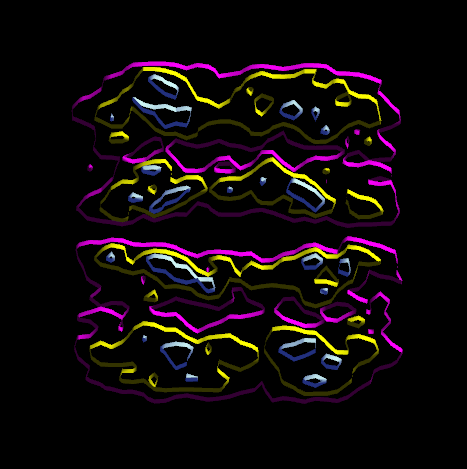|
Size: 4166
Comment:
|
Size: 4164
Comment:
|
| Deletions are marked like this. | Additions are marked like this. |
| Line 9: | Line 9: |
| * [[EMAN2/AlignersDescription|More information regarding the aligners]] | |
| Line 18: | Line 17: |
| * [[EMAN2/Modular/Overview|Overview of how to use modular functions]] |
EMAN2 Concepts and Conventions
Symmetry in EMAN2, and generating projections in an asymmetric unit
File Formats, Data storage conventions, and the internal database (what is BDB: ?)
Using EMAN2 in environments with NFS or other network-shared directories
Parameters/Metadata for applications, not associated with a specific image, stored in bdb:project
Modular functions in EMAN2
Many aspects of EMAN2 are modular, meaning new functions can be easily added for a variety of tasks. These categories are used in the GUI and from the command-line, and are not just useful for programmers. For example, the '--process' option in e2proc2d.py and e2proc3d.py uses 'processors' as defined below.
Processors - Filters, masks and other basic image processing operations
Comparators (cmp) - Similarity metrics (cmp) for comparing two images/volumes
Aligners - Algorithms for aligning one image/volume to another
Averagers - Methods for averaging many images/volumes together
Projectors - Generate 2-D projections of 3-D volumes (or 1-D projections of 2-D images)
Reconstructors - Generate 3-D volumetric reconstructions from sets of 2-D images and orientation paramters
Analyzers - Perform various analyses on sets of images/volumes
Symmetries - Permissible symmetries to use in EMAN2
Orientation Generators (orientgen) - Methods for generating sets of orientations filling an asymmetric unit
Information on specific files used in 3-D single particle refinement
This section documents the contents of all of the files produced by running e2refine.py in one of the refine_xx directories.
Similarity matrix image files (simmx_xx, simmx_stg1_xx, proj_simmx_xx)
3-D reconstructions (threed_xx, threed_filt_xx, threed_mask_xx)
Information on specific files used in 2-D reference-free class-averaging
You may also wish to look at: e2refine2d
input_fp - rotational/translational invariants for each particle
input_fp_basis - MSA basis vectors (images) from input_fp
input_fp_basis_proj - MSA subspace projections of the input_fp invariants
classmx_00 - Initial classification of particles, same format as classmx above
classes_init - Initial set of class-averages from invariant method (not very good usually)
allrefs_XX - All of the references (sorted) to be used for the current iteration
basis_XX - MSA basis from allrefs_xx
aliref_XX - Subset of allrefs used for alignment of raw particles
simmx_XX - Similarity matrix in same format as simmx above
input_XX_proj - Aligned particles projected into basis_XX subspace
classmx_XX - Classification matrix for the current iteration (as above)
classes_XX - Class averages at the end of the iteration. The highest numbered classes_XX file is the final output of the program