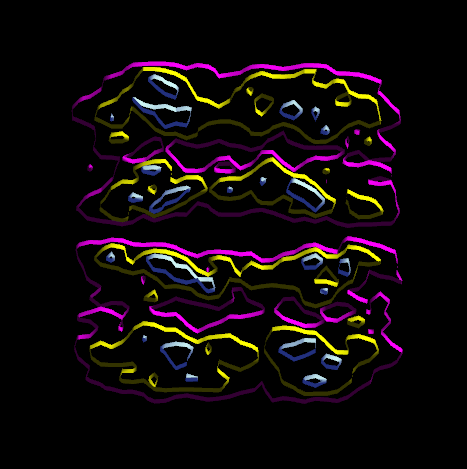|
Size: 4166
Comment:
|
Size: 2544
Comment:
|
| Deletions are marked like this. | Additions are marked like this. |
| Line 1: | Line 1: |
| == EMAN2 Concepts and Conventions == | = EMAN2 Concepts and Conventions = |
| Line 3: | Line 3: |
| * [[EMAN2/BoxSize|Particle box-size and refinement speed, what size to use]] * [[Eman2TransformInPython|3D and 2D Transformations (rotation, translation, etc.)]] * [[EMAN2/Symmetry|Symmetry in EMAN2, and generating projections in an asymmetric unit]] * [[Eman2DataStorage|File Formats, Data storage conventions, and the internal database (what is BDB: ?)]] * [[Eman2NFS|Using EMAN2 in environments with NFS or other network-shared directories]] * [[EMAN2/CtfModel|CTF model used in EMAN2]] * [[EMAN2/AlignersDescription|More information regarding the aligners]] * [[Eman2Metadata|Parameters/Metadata appearing in EMData attributes (and stored on disk with the image), accessed with get_attr and set_attr]] * [[Eman2AppMetadata|Parameters/Metadata for applications, not associated with a specific image, stored in bdb:project]] |
=== Box Size (Important) === * Particle [[EMAN2/BoxSize|box-size]] - Impacts quality and speed of reconstructions! === Data Storage === * Supported [[Eman2DataStorage|image file formats]] and usage * How EMAN2 stores data in [[Eman2HDF|HDF5 files]] * [[Eman2Metadata|Header information]] (key/value pairs) associated with a specific image * Information stored in [[Eman2InfoMetadata|JSON files]] in the ''info/'' folder and elsewhere * Setting local and global [[EMAN2/ApplicationPreferences|application preferences]] * [[Eman2OtherFiles|Other misc. files]] such as .box and .lst === Mathematical Conventions === * [[EMAN2/Symmetry|Symmetry]] in EMAN2, and generating projections in an asymmetric unit * [[EMAN2/AngStep|Angular sampling]], number of projection and resolution * 3D and 2D [[Eman2TransformInPython|Transformations]] (rotation, translation, etc.) * [[EMAN2/CtfModel|CTF]] model used in EMAN2 |
| Line 18: | Line 25: |
| ''Note: These pages are often out of date. For up to date details please run'' {{{e2help.py <object type> -v 2}}} * [[EMAN2/Modular/Overview|Overview of how to use modular functions]] |
|
| Line 28: | Line 38: |
| === Information on specific files used in 3-D single particle refinement === This section documents the contents of all of the files produced by running e2refine.py in one of the refine_xx directories. * [[EMAN2/ProjectionFiles|Map projection files (projections_xx, proj_stg1_xx)]] * [[EMAN2/SimmxFiles|Similarity matrix image files (simmx_xx, simmx_stg1_xx, proj_simmx_xx)]] * [[EMAN2/ClassmxFiles|Classification matrix image files (classify_xx)]] * [[EMAN2/ClsResultFiles|Class-Averaging Results matrix image files (cls_result_xx)]] * [[EMAN2/ClassesFiles|Class-averages (classes_xx)]] * [[EMAN2/ThreedFiles|3-D reconstructions (threed_xx, threed_filt_xx, threed_mask_xx)]] === Information on specific files used in 2-D reference-free class-averaging === You may also wish to look at: [[EMAN2/Programs/e2refine2d|e2refine2d]] * '''input_fp''' - rotational/translational invariants for each particle * '''input_fp_basis''' - MSA basis vectors (images) from input_fp * '''input_fp_basis_proj''' - MSA subspace projections of the input_fp invariants * '''classmx_00''' - Initial classification of particles, same format as [[EMAN2/ClassmxFiles|classmx]] above * '''classes_init''' - Initial set of class-averages from invariant method (not very good usually) * '''allrefs_XX''' - All of the references (sorted) to be used for the current iteration * '''basis_XX''' - MSA basis from allrefs_xx * '''aliref_XX''' - Subset of allrefs used for alignment of raw particles * '''simmx_XX''' - Similarity matrix in same format as [[EMAN2/SimmxFiles|simmx]] above * '''input_XX_proj''' - Aligned particles projected into '''basis_XX''' subspace * '''classmx_XX''' - Classification matrix for the current iteration (as above) * '''classes_XX''' - Class averages at the end of the iteration. The highest numbered classes_XX file is the final output of the program |
EMAN2 Concepts and Conventions
Box Size (Important)
Particle box-size - Impacts quality and speed of reconstructions!
Data Storage
Supported image file formats and usage
How EMAN2 stores data in HDF5 files
Header information (key/value pairs) associated with a specific image
Information stored in JSON files in the info/ folder and elsewhere
Setting local and global application preferences
Other misc. files such as .box and .lst
Mathematical Conventions
Symmetry in EMAN2, and generating projections in an asymmetric unit
Angular sampling, number of projection and resolution
3D and 2D Transformations (rotation, translation, etc.)
CTF model used in EMAN2
Modular functions in EMAN2
Many aspects of EMAN2 are modular, meaning new functions can be easily added for a variety of tasks. These categories are used in the GUI and from the command-line, and are not just useful for programmers. For example, the '--process' option in e2proc2d.py and e2proc3d.py uses 'processors' as defined below.
Note: These pages are often out of date. For up to date details please run e2help.py <object type> -v 2
Processors - Filters, masks and other basic image processing operations
Comparators (cmp) - Similarity metrics (cmp) for comparing two images/volumes
Aligners - Algorithms for aligning one image/volume to another
Averagers - Methods for averaging many images/volumes together
Projectors - Generate 2-D projections of 3-D volumes (or 1-D projections of 2-D images)
Reconstructors - Generate 3-D volumetric reconstructions from sets of 2-D images and orientation paramters
Analyzers - Perform various analyses on sets of images/volumes
Symmetries - Permissible symmetries to use in EMAN2
Orientation Generators (orientgen) - Methods for generating sets of orientations filling an asymmetric unit