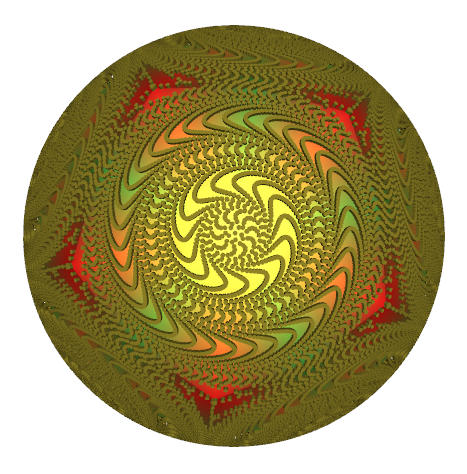|
Size: 2318
Comment: add build documentation
|
Size: 2339
Comment: Updated the link for download
|
| Deletions are marked like this. | Additions are marked like this. |
| Line 4: | Line 4: |
| [[http://ncmi.bcm.tmc.edu/ncmi/software/software_details?selected_software=counter_222|Download EMAN2 here]]. | [[http://cryoem.bcm.edu/downloads/view_eman2_versions|Download EMAN2 here]]. |
| Line 11: | Line 11: |
| * To get EMAN2 source, please go to GitHub: http://github.com/cryoem/eman2 | * EMAN2 source is on GitHub (detailed instructions below): http://github.com/cryoem/eman2 * [[EMAN2/COMPILE_EMAN2_ANACONDA|Compile EMAN2 with Anaconda (Linux and OSX)]] (recommended) |
| Line 13: | Line 14: |
| ==== For older versions ==== | |
| Line 14: | Line 16: |
| * [[EMAN2/COMPILE_EMAN2_MAC_OS_X|Compile EMAN2 on OS X with Anaconda]] (recommended) * [[EMAN2/COMPILE_EMAN2_ANACONDA|Compile EMAN2 on All Platforms with Anaconda]] (NEW) |
* [[EMAN2/COMPILE_EMAN2_MAC_OS_X|Compile EMAN2 on OS X with Anaconda]] (older version) |
Installing EMAN2
The new EMAN2.2 binaries for recent OS versions are more heavily optimized than previous releases (and less backwards compatible). Still, it may be possible to achieve a 10-20% additional speedup if you setup GCC6 and compile with optimize-machine on a recent Linux version. Compiling from source on Linux is much easier than the other platforms. For Mac and Windows users, we strongly suggest using a binary.
Binary Installation (most users should do this)
Compiling from Source and Setting Up a C++ Development Environment
EMAN2 source is on GitHub (detailed instructions below): http://github.com/cryoem/eman2
Compile EMAN2 with Anaconda (Linux and OSX) (recommended)
For older versions
Compile EMAN2 on Linux | EMAN2's non-wiki installation instructions
Compile EMAN2 on OS X with Anaconda (older version)
Compile EMAN2 on OS X with Homebrew (not recommended)
Compile EMAN2 with Visual Studio .NET 2005 on Windows XP (OBSOLETE)
Build System Documentation (Work-In-Progress)
FAQ
How do I know my EMAN2 installation or compilation is successful?
Does EMAN2 support Internationalization/other language conventions ?
Why is EMAN2 distributed as an 'EMAN2' directory rather than Linux RPM's, etc. ?
EMAN2 installed under OSX doesn't work properly. Any suggestions?
EMAN2 installed under Windows doesn't work properly. Any suggestions?