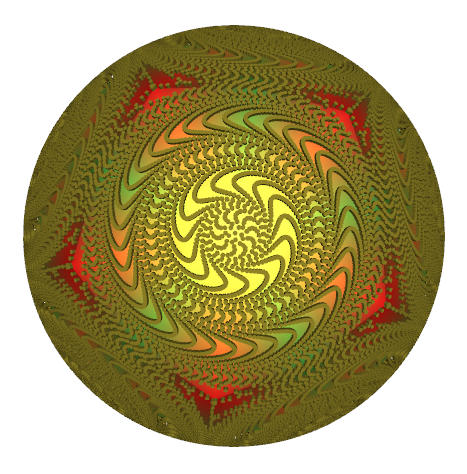|
Size: 2288
Comment:
|
Size: 2566
Comment: conda install eman-dev
|
| Deletions are marked like this. | Additions are marked like this. |
| Line 3: | Line 3: |
| === Conda Installation of eman-dev === 1. [[EMAN2/COMPILE_EMAN2_ANACONDA#Initial_Setup_.28one_time.29|Install Miniconda and mamba]]. 1. Run {{{#!highlight bash mamba create -n eman-dev eman-dev -c cryoem -c conda-forge conda activate eman-dev }}} |
|
| Line 10: | Line 18: |
| * [[EMAN2/Install/BinaryInstallAnaconda/2.9 |2.9 / 1.4]] * [[EMAN2/Install/BinaryInstallAnaconda |unstable / nightly / continuous]] |
* [[EMAN2/Install/BinaryInstallAnaconda/2.91 |2.91 / 1.4]] * [[EMAN2/Install/BinaryInstallAnaconda |Unstable / nightly / continuous]] |
| Line 22: | Line 30: |
| EMAN2 source is hosted on [[http://github.com/cryoem/eman2|GitHub]], follow instructions below: | EMAN2 source is hosted on [[http://github.com/cryoem/eman2|GitHub:cryoem/eman2]], follow instructions below: |
Installing EMAN2 / SPHIRE
Conda Installation of eman-dev
Binary Installation (most users should do this)
Download EMAN2 / SPHIRE binaries here.
- Install EMAN2 / SPHIRE binaries
- Install EMAN2 / SPHIRE binaries, previous versions
Compiling from Source and Setting Up a C++ Development Environment
EMAN2 source is hosted on GitHub:cryoem/eman2, follow instructions below:
For older versions
Compile EMAN2 on Linux | EMAN2's non-wiki installation instructions
Compile EMAN2 on OS X with Anaconda (older version)
Compile EMAN2 on OS X with Homebrew (not recommended)
Compile EMAN2 with Visual Studio .NET 2005 on Windows XP (OBSOLETE)
FAQ (Outdated)
How do I know my EMAN2 installation or compilation is successful?
Does EMAN2 support Internationalization/other language conventions ?
Why is EMAN2 distributed as an 'EMAN2' directory rather than Linux RPM's, etc. ?
EMAN2 installed under OSX doesn't work properly. Any suggestions?
EMAN2 installed under Windows doesn't work properly. Any suggestions?