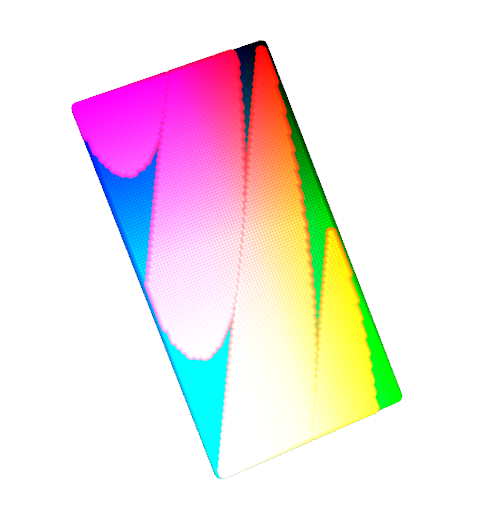|
Size: 215
Comment:
|
Size: 1369
Comment:
|
| Deletions are marked like this. | Additions are marked like this. |
| Line 1: | Line 1: |
| == Using e2.py == * [:EMAN2/Concepts/Display:Display a test image] |
This page has links to very short demos/tutorials in EMAN2. Please forward any requests to the EMAN2 developors. |
| Line 4: | Line 3: |
| * [:EMAN2/Concepts/RotateTranslate:Rotate and translate an image] | == Beginners : Introductory Tutorials == * [[attachment:workflow_tutorial_post_2009_07_08.pdf|Full tutorial on single particle reconstruction using the workflow]] (uses [[http://blake.grid.bcm.edu/dl/workshop5.iso|Workshop demo data DVD]]) |
| Line 6: | Line 6: |
| * [:EMAN2/Concepts/AddAndMultiply:Add images, and multiply by a constant] | * [[attachment:sp_cryoet_tutorial_2009_11.pdf|Tutorial slides from presentation on single particle electron cryotomography (3-D particle averaging)]] * [[attachment:population_dynamics_2009_11.pdf|Full tutorial on 2-D analysis for assessment of structural heterogeneity and population dynamics]] == Advanced Users : Using EMAN2 through a Python prompt (e2.py) == * [[EMAN2/Galleries/Testimages|Generate and display an EMAN2 test image]] * [[EMAN2/Tutorials/RotateTranslate|Rotate, translate, scale or mirror an image]] * [[EMAN2/Tutorials/AddAndMultiply|Add and multiply images, add and multiply by constants]] * [[EMAN2/Tutorials/ri2ap|Convert a real/imaginary image into an amplitude/phase image and vice versa]] * [[EMAN2/Tutorials/iter_pixels|Iterate through the pixels of an image]] * [[EMAN2/Tutorials/make_a_projection|Make a projection of a 3D model, project through the asymmetric unit]] {{attachment:2d_image_3dplot_2.png}} * [[EMAN2LogLevel|Change log level in EMAN2]] |
This page has links to very short demos/tutorials in EMAN2. Please forward any requests to the EMAN2 developors.
Beginners : Introductory Tutorials
* Full tutorial on single particle reconstruction using the workflow (uses Workshop demo data DVD)
* Full tutorial on 2-D analysis for assessment of structural heterogeneity and population dynamics
Advanced Users : Using EMAN2 through a Python prompt (e2.py)
* Generate and display an EMAN2 test image
* Rotate, translate, scale or mirror an image
* Add and multiply images, add and multiply by constants
* Convert a real/imaginary image into an amplitude/phase image and vice versa
* Iterate through the pixels of an image
* Make a projection of a 3D model, project through the asymmetric unit