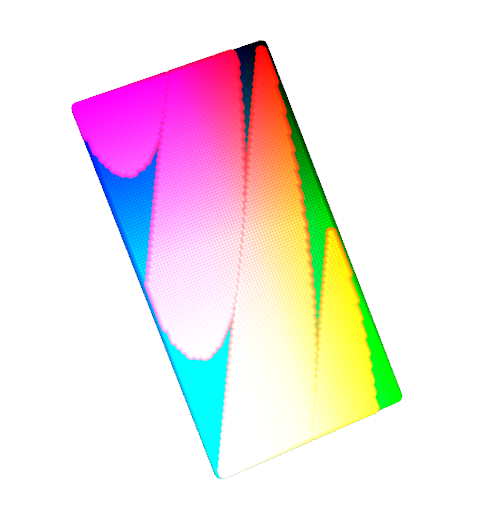|
Size: 1537
Comment:
|
Size: 1564
Comment:
|
| Deletions are marked like this. | Additions are marked like this. |
| Line 1: | Line 1: |
| == Beginners: Introductory Tutorials == | = EMAN2 TUTORIALS = |
| Line 3: | Line 3: |
| ==== 2D single particle analysis ==== | == Beginners (introductory tutorials) == ==== 2D single particle analysis (SPA) ==== |
| Line 9: | Line 11: |
| ==== 3D single particle tomography ==== * NEW single particle tomography USERS' GUIDE. [Partially used for the SPT tutorial from the 2011 EMAN2 workshop]. [[attachment:e2spt_users_guide.pdf| e2spt_users_guide.pdf|&do=get]] |
==== 3D single particle tomography (SPT) ==== * NEW single particle tomography USERS' GUIDE. [Partially used for the SPT tutorial at the 2011 EMAN2 workshop]. [[attachment:e2spt_users_guide.pdf| e2spt_users_guide.pdf|&do=get]] |
| Line 18: | Line 19: |
| == Advanced Users: Using EMAN2 through a Python prompt (e2.py) == | == Advanced (EMAN2 through the ''e2.py'' Python prompt) == |
EMAN2 TUTORIALS
Beginners (introductory tutorials)
2D single particle analysis (SPA)
The old SPR tutorial - Full tutorial on single particle reconstruction using the workflow (uses Workshop demo data DVD)
The NEW tutorial from the 2011 EMAN2 workshop, compatible with EMAN 2.01
3D single particle tomography (SPT)
- NEW single particle tomography USERS' GUIDE. [Partially used for the SPT tutorial at the 2011 EMAN2 workshop].
2D assessment of heterogeneity
Advanced (EMAN2 through the ''e2.py'' Python prompt)
* Generate and display an EMAN2 test image
* Rotate, translate, scale or mirror an image
* Add and multiply images, add and multiply by constants
* Convert a real/imaginary image into an amplitude/phase image and vice versa
* Iterate through the pixels of an image
* Make a projection of a 3D model, project through the asymmetric unit