|
Size: 2223
Comment:
|
Size: 5538
Comment:
|
| Deletions are marked like this. | Additions are marked like this. |
| Line 6: | Line 6: |
| are planned but the tutorials have not yet been completed. If you have a request for a particular tutorial | are planned but the tutorials have not yet been completed. Most tutorials include the necessary data. If you have a request for a particular tutorial |
| Line 10: | Line 10: |
| === Video tutorials and discussions === * [[EMAN2/VideoTutorials|EMAN2 Video Tutorials]] === Written Tutorials === ==== Short tutorials and info sheets ==== * [[EMAN2/NegativeStain]] - special issues that impact processing negative stain single particle images * [[attachment:image_info.pdf|Information about images]] * [[attachment:image_proc.pdf|Filtering and basic image processing]] * [[attachment:ctf_sim.pdf|CTF Simulator]] |
|
| Line 11: | Line 22: |
| * [[UTMBWorkshop2019|2019 May UTMB Workshop]] * EMAN2.23 and several other software packages covered * 2019 January Tutorial for EMAN2.22 * [[attachment:EMAN2-22Tutorial.pdf||&do=get]] (version 1) * [[http://blake.bcm.edu/dl/workshop_2016_bgal.zip|Tutorial Data Download]] * 2018 May Tutorial for EMAN2.21a * [[attachment:EMAN2-21Tutorial.pdf||&do=get]] (version 1) * [[http://blake.bcm.edu/dl/workshop_2016_bgal.zip|Tutorial Data Download]] * 2017 February Tutorial for EMAN2.2 * [[attachment:EMAN2-2Tutorial.pdf||&do=get]] * [[http://blake.bcm.edu/dl/workshop_2016_bgal.zip|Tutorial Data Download]] |
|
| Line 12: | Line 34: |
| * [[EMAN2/Eman1Transition|EMAN1 to EMAN2 Transition Guide]] * The old SPR tutorial (2008 Workshop) - [[attachment:workflow_tutorial_2010_08_25.pdf|Full tutorial on single particle reconstruction using the workflow]] (uses [[http://blake.grid.bcm.edu/dl/data/workshop5.iso|Workshop demo data DVD]]) * [[Ws2011/Eman2|The NEW tutorial from the 2011 EMAN2 workshop, compatible with EMAN 2.01 (Data on same page)]] * [[OxfordWs2012|The Tilt Validation tutorial from the Oxford 2012 EMAN2 workshop, compatible with EMAN Nightly Build (Data on same page)]] * [[RctTutorial|Random Conical Tilt Tutorials]] |
* [[EMAN2/Programs/convnet_pickparticle|tutorial for the Neural network particle picker]] (requires CUDA for good performance) * [[EMAN2/Eman1Transition|EMAN1 to EMAN2 Transition Guide]] - Also with useful quickstart guides for users of other software * [[OxfordWs2012|Tilt Validation tutorial]] * [[RctTutorial|Random Conical Tilt Tutorial]] |
| Line 18: | Line 39: |
| ==== Single particle tomography (SPT) - 3D particles ==== * NEW single particle tomography USERS' GUIDE. [[attachment:e2spt_users_guide.pdf| e2spt_users_guide.pdf|&do=get]] |
==== Tomography - tilt series through subtomogram averaging ==== |
| Line 22: | Line 41: |
| ==== 2D assessment of heterogeneity ==== * [[attachment:population_dynamics_2009_11.pdf|Full tutorial on 2-D analysis for assessment of structural heterogeneity and population dynamics]] (under construction) |
* Small version of workflow for tomography and subtomogram averaging (~15 A, 1 day, possible on a laptop) * [[EMAN2/e2TomoSmall|EMAN2 tomography workflow tutoria (small)]] * [[http://blake.bcm.edu/dl/tutorial_tomo_mini.zip|Tomography Mini-tutorial Data Download]] * Complete workflow for tomography and subtomogram averaging (subnanometer resolution, 2+ days, full workstation) * [[EMAN2/e2tomo|EMAN2 tomography workflow tutorial (large)]] * Data link is in the tutorial text * Automated Cellular Tomogram Annotation using Neural Networks * [[EMAN2/Programs/tomoseg|Tomogram Annotation]] |
| Line 25: | Line 50: |
| ==== Adding an e2program to the program manger workflow ==== * [[EMAN2PMWorkflow|Modifying the EMAN2 projectmanager workflow]] |
==== Exchanging Data Between EMAN2 and Other Software ==== * [[EMAN2/Programs/e2refinetorelion2d/e2refinetorelion2dtutorial|2D Class Averaging with Relion]] * [[EMAN2/Programs/e2refinetorelion3d/e2refinetorelion3dtutorial|3D Refinement with Relion]] * [[EMAN2/Programs/e2refinetofrealign/e2refinetofrealigntutorial|3D Refinement with FreAlign]] |
| Line 28: | Line 55: |
| == Advanced (EMAN2 through the ''e2.py'' Python prompt) == * [[EMAN2/Galleries/Testimages|Generate and display an EMAN2 test image]] * [[EMAN2/Tutorials/RotateTranslate|Rotate, translate, scale or mirror an image]] * [[EMAN2/Tutorials/AddAndMultiply|Add and multiply images, add and multiply by constants]] * [[EMAN2/Tutorials/ri2ap|Convert a real/imaginary image into an amplitude/phase image and vice versa]] * [[EMAN2/Tutorials/iter_pixels|Iterate through the pixels of an image]] * [[EMAN2/Tutorials/make_a_projection|Make a projection of a 3D model, project through the asymmetric unit]] |
== Advanced Users and Programmers == * [[EMAN2/Galleries/Testimages|Generate and display an EMAN2 test image]] * [[EMAN2/Tutorials/RotateTranslate|Rotate, translate, scale or mirror an image]] * [[EMAN2/Tutorials/AddAndMultiply|Add and multiply images, add and multiply by constants]] * [[EMAN2/Tutorials/ri2ap|Convert a real/imaginary image into an amplitude/phase image and vice versa]] * [[EMAN2/Tutorials/iter_pixels|Iterate through the pixels of an image]] * [[EMAN2/Tutorials/make_a_projection|Make a projection of a 3D model, project through the asymmetric unit]] |
| Line 43: | Line 65: |
| * [[EMAN2LogLevel|Change log level in EMAN2]] | * [[EMAN2LogLevel|Change log level in EMAN2]] === Older tutorials (provided for data access, etc.) === * 2016 Summer Tutorial for EMAN2.12 June 2016 snapshots * [[attachment:EMAN2-13_pre_Tutorial.pdf||&do=get]] * [[http://blake.bcm.edu/dl/workshop_2016_bgal.zip|Tutorial Data Download]] * [[attachment:EMAN2-13_pre_Heterogeneity.pdf||&do=get]] * see also: http://www.sciencedirect.com/science/article/pii/S0076687916300362 * 2015 Fall Tutorial for EMAN2.12 * [[attachment:EMAN2-12_Tutorial.pdf||&do=get]] * Required data - [[attachment:Bgal.zip||&do=get]] * [[attachment:EMAN2-12_Tutorial2_heterogeneity.pdf||&do=get]] * Required data - [[attachment:ribosome.zip||&do=get]] * [[Ws2015|2015 Workshop Tutorials and Demo data]] - This includes updated tutorials on both high resolution single particle analysis and 2D/3D heterogeneity analysis along with sample data, freshly updated for the EMAN2.12 release. The workshop also included a number of other related topics also available on that page. * [[SPT/Spt|Single particle tomography]] - Tutorial for deprecated Single particle tomography (SPT) workflow. * [[Ws2014|Tutorial from the 2014 Workshops in Shanghai, Brisbane and online]] - Based on EMAN2.1 beta4. Full single particle reconstruction tutorial * Single particle reconstruction tutorial from 2008 Workshop ( - [[attachment:workflow_tutorial_2010_08_25.pdf|Full tutorial on single particle reconstruction using the workflow]] (uses [[http://blake.grid.bcm.edu/dl/data/workshop5.iso|Workshop demo data DVD]]) * [[Ws2013/EMAN2|Tutorial from the 2013 Workshop in Beijing (Data on same page)]] - Based on EMAN2.1alpha. Full single particle reconstruction tutorial * [[Ws2012/EMAN2|Tutorial from the 2012 Workshop in Singapore (Data on same page)]] - Based on EMAN2.06. Full single particle reconstruction tutorial * [[Ws2011/Eman2|Tutorial from the 2011 EMAN2 workshop (Data on same page)]] - Based on EMAN2.01. Full single particle reconstruction tutorial |
EMAN2 TUTORIALS
Beginners (introductory tutorials)
Please note that we are continuously developing and updating the tutorials. Items that are greyed out are planned but the tutorials have not yet been completed. Most tutorials include the necessary data. If you have a request for a particular tutorial please feel free to email sludtke@bcm.edu.
Video tutorials and discussions
Written Tutorials
Short tutorials and info sheets
EMAN2/NegativeStain - special issues that impact processing negative stain single particle images
Single particle analysis (SPA) - 2D particles
- EMAN2.23 and several other software packages covered
- 2019 January Tutorial for EMAN2.22
EMAN2-22Tutorial.pdf (version 1)
- 2018 May Tutorial for EMAN2.21a
EMAN2-21Tutorial.pdf (version 1)
- 2017 February Tutorial for EMAN2.2
tutorial for the Neural network particle picker (requires CUDA for good performance)
EMAN1 to EMAN2 Transition Guide - Also with useful quickstart guides for users of other software
Tomography - tilt series through subtomogram averaging
- Small version of workflow for tomography and subtomogram averaging (~15 A, 1 day, possible on a laptop)
- Complete workflow for tomography and subtomogram averaging (subnanometer resolution, 2+ days, full workstation)
- Data link is in the tutorial text
- Automated Cellular Tomogram Annotation using Neural Networks
Exchanging Data Between EMAN2 and Other Software
Advanced Users and Programmers
Convert a real/imaginary image into an amplitude/phase image and vice versa
Make a projection of a 3D model, project through the asymmetric unit
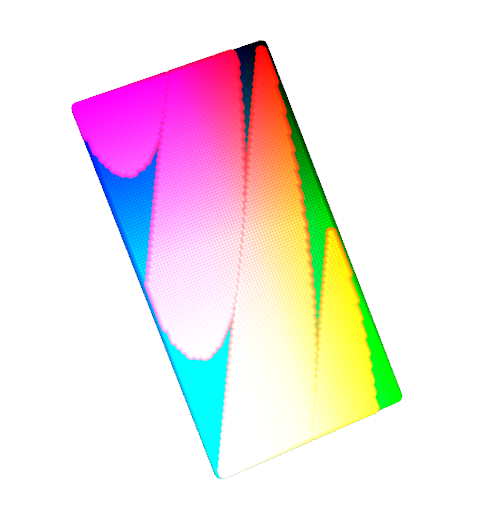
Older tutorials (provided for data access, etc.)
- 2016 Summer Tutorial for EMAN2.12 June 2016 snapshots
- 2015 Fall Tutorial for EMAN2.12
Required data - Bgal.zip
Required data - ribosome.zip
2015 Workshop Tutorials and Demo data - This includes updated tutorials on both high resolution single particle analysis and 2D/3D heterogeneity analysis along with sample data, freshly updated for the EMAN2.12 release. The workshop also included a number of other related topics also available on that page.
Single particle tomography - Tutorial for deprecated Single particle tomography (SPT) workflow.
Tutorial from the 2014 Workshops in Shanghai, Brisbane and online - Based on EMAN2.1 beta4. Full single particle reconstruction tutorial
Single particle reconstruction tutorial from 2008 Workshop ( - Full tutorial on single particle reconstruction using the workflow (uses Workshop demo data DVD)
Tutorial from the 2013 Workshop in Beijing (Data on same page) - Based on EMAN2.1alpha. Full single particle reconstruction tutorial
Tutorial from the 2012 Workshop in Singapore (Data on same page) - Based on EMAN2.06. Full single particle reconstruction tutorial
Tutorial from the 2011 EMAN2 workshop (Data on same page) - Based on EMAN2.01. Full single particle reconstruction tutorial
