|
Size: 1399
Comment:
|
Size: 1834
Comment:
|
| Deletions are marked like this. | Additions are marked like this. |
| Line 1: | Line 1: |
| {{attachment:emen2logo.png|EMEN2}} | {{attachment:emen2logo.png|EMEN2|align="left"}} |
| Line 12: | Line 12: |
| == EMEN2 Demo == There is a publicly accessible, read-only EMEN2 installation for accessing the NCMI's public datasets: http://ncmi.bcm.edu/publicdata/db/home/ An [[EMEN2/Public_Data_Server|overview document]] has been created to introduce new users to the EMEN2 web interface. It includes a number of screenshots. |
|
| Line 13: | Line 22: |
* [[http://ncmi.bcm.edu/ncmi/software/software_details?selected_software=EMEN2|Download]] |
|
| Line 20: | Line 31: |
| * [[EMEN2/User Guide|User Guide]] | * [[EMEN2/User_Guide|User Guide]] |
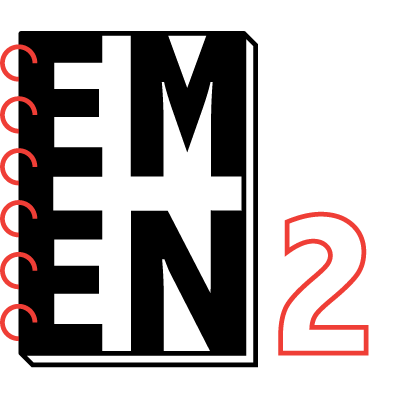
EMEN2
An extesible, object-oriented electronic lab notebook
EMEN2 is an object oriented database and electronic lab notebook. It is designed to store scientific data in a freeform way without limiting the ability to search/mine the results. Unlike a traditional database, where the contents of each record type (table) must be defined by a database administrator and strictly adhered to, each individual record in EMEN2 can have arbitrary additional parameters outside the record definition, and all such parameters remain fully searchable.
Records in the database may be arbitrarily linked to each other, much like the web. Any record may link to an arbitrary number of other records of arbitrary type (the record's children). Many other records may link to each record (the record's parents). This permits, for example, a publication to be linked into a publications folder as well as being linked to a specific project; or a microscopy session may be a child of both the biological research project as well as the microscope the data was collected on.
EMEN2 Demo
There is a publicly accessible, read-only EMEN2 installation for accessing the NCMI's public datasets:
http://ncmi.bcm.edu/publicdata/db/home/
An overview document has been created to introduce new users to the EMEN2 web interface. It includes a number of screenshots.
Documents
* Download
* Install
* FAQ
