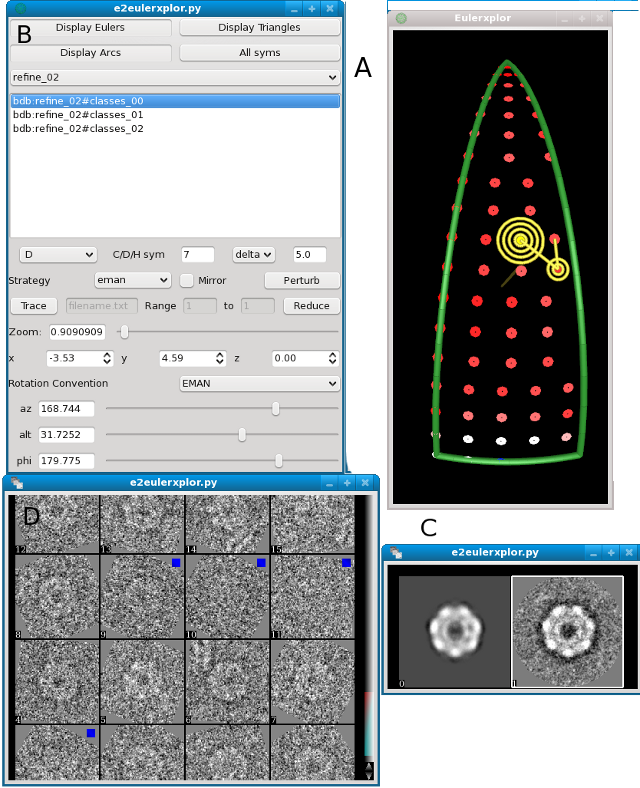|
Size: 1465
Comment:
|
Size: 1472
Comment:
|
| Deletions are marked like this. | Additions are marked like this. |
| Line 6: | Line 6: |
| || {{attachment:e2eulerxplor.png}} || || The four interfaces of e2eulerxplor. See the table below for more details || |
|| {{attachment:e2eulerxplor_2.png}} || || The four interfaces in e2eulerxplor. See the table below for more details || |
| Line 10: | Line 10: |
| || '''Table Label''' || '''Description''' || | || '''Figure Label''' || '''Description''' || |
| Line 14: | Line 15: |
| || D || Aligned particles that formed the class average shown right in C. If you select the projection (left) in C these particles will be shown unaligned. Blue squares indicate that the particle did not make in into the final class average || | || D || Aligned particles that formed the class average shown in C (right). If you select the projection in C (left) these particles will be shown unaligned. Blue squares indicate that the particle did not make it into the final class average || |
| Display Basics | EMAN2 File Browser | 2D Display | 2D Stack Display | 3D Image Display | Euler Tool | e2display FAQ |
EMAN2's EulerXplor Tool
|
The four interfaces in e2eulerxplor. See the table below for more details |
Figure Label |
Description |
A |
This is a graphical depiction of orientations on the asymmetric unit. Click on one of the dots to display the associated class average and projection as shown in C. The color of the dot in the asymmetric unit shows the relative number of particles in the class: Blue indicates a class with a lot of particles in it, red indicates a class with few particles in it. White is in between. |
B |
This is main inspector, this appears when you middle click on A. You can select different refinement iterations to investigate how the class averages and aligned particles are changing through time. |
C |
Projection (left) and class average corresponding to selected orientation (yellow) in A |
D |
Aligned particles that formed the class average shown in C (right). If you select the projection in C (left) these particles will be shown unaligned. Blue squares indicate that the particle did not make it into the final class average |