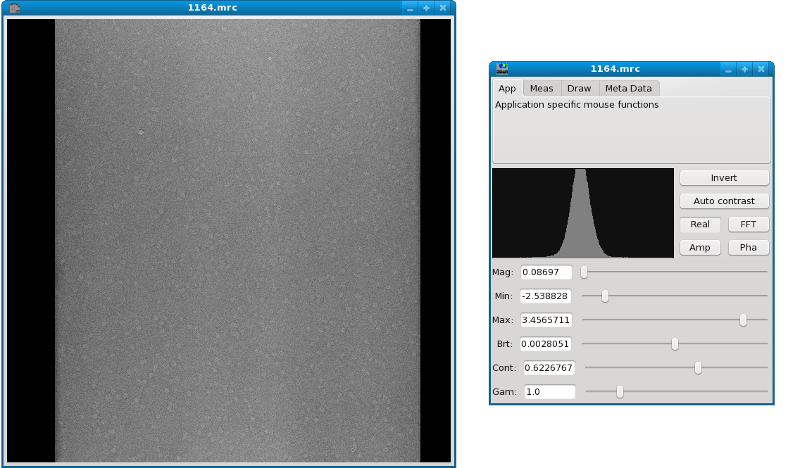| Display Basics | EMAN2 File Browser | 2D Display | 2D Stack Display | 3D Image Display | Euler Tool | e2display FAQ |
2D Image Display In EMAN2
|
Main image display (left) and inspector (right) |
Hot Keys
Key |
Action |
Up |
Move the view point up 10% |
Down |
Move the view point down 10% |
Left |
Move the view point left 10% |
Right |
Move the view point right 10% |
W, O PageUp |
Move the view point up 100% |
S, L, PageDown |
Move the view point down 100% |
A, K |
Move the view point left 100% |
D, :,; |
Move the view point right 100% |
Mouse Handling
Mouse Action |
Result |
Right button + movement |
Image movement in 4 directions |
Mouse wheel in and out |
Zoom in and out, respectively |
Middle button |
Show inspector |