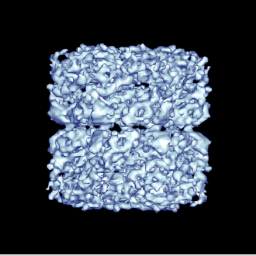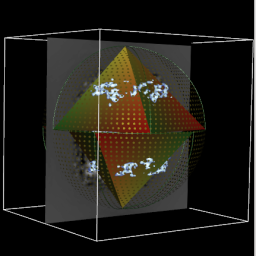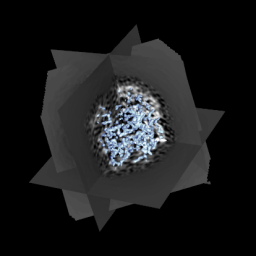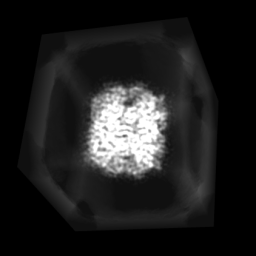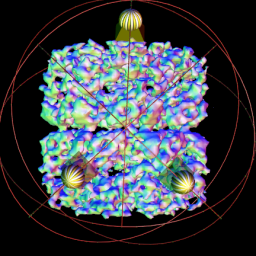|
Size: 958
Comment:
|
← Revision 16 as of 2009-07-02 04:32:39 ⇥
Size: 1552
Comment:
|
| Deletions are marked like this. | Additions are marked like this. |
| Line 1: | Line 1: |
| Describe EMAN2/Programs/emimage3d here. | | [[e2display|Display Basics]] | [[EMAN2/Programs/emselector|EMAN2 File Browser]] | [[EMAN2/Programs/emimage2d|2D Display]] | [[EMAN2/Programs/emimagemx|2D Stack Display]] | [[EMAN2/Programs/emimage3d|3D Image Display]] | [[EMAN2/Programs/e2eulerxplor|Euler Tool]] | [[EMAN2/e2displayfag|e2display FAQ]] | |
| Line 4: | Line 4: |
| = 3D Display Gallery = | = 3D Display In EMAN2: Gallery = |
| Line 7: | Line 8: |
| ||<style="text-align: center;"> {{attachment:e2display_slice.png}} ||<style="text-align: center;"> {{attachment:e2display_vol.png}} || | ||<style="text-align: center;"> {{attachment:slices_3d.png}} ||<style="text-align: center;"> {{attachment:vol_3d.png}} || |
| Line 9: | Line 10: |
| ||<style="text-align: center;"> {{attachment:colored_lights.png}} ||<style="text-align: center;"> {{attachment:spotlights.png}} || | ||<style="text-align: center;"> {{attachment:3_colorlights_3d.png}} ||<style="text-align: center;"> {{attachment:spotlights_3d.png}} || |
| Line 11: | Line 12: |
= Mouse Handling = || '''Mouse Action''' || '''Result''' || || Right button drag || x and y movement || || Shift + right button drag || z movement || || Mouse wheel in and out || Zoom in and out, respectively || || Left button drag || Object rotation, quaternion based || || Middle button || Show inspector || |
| Display Basics | EMAN2 File Browser | 2D Display | 2D Stack Display | 3D Image Display | Euler Tool | e2display FAQ |
3D Display In EMAN2: Gallery
|
|
Isosurface display |
Combining various display elements |
|
|
Any number of slices can be interactively viewed and in multiple directions |
Volume rendering is available |
|
|
Interactive directional lights (one green,one red, and one blue light) |
Making use of several colored spot lights to highlight specific sites |
Mouse Handling
Mouse Action |
Result |
Right button drag |
x and y movement |
Shift + right button drag |
z movement |
Mouse wheel in and out |
Zoom in and out, respectively |
Left button drag |
Object rotation, quaternion based |
Middle button |
Show inspector |